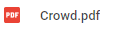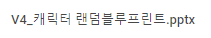반응형
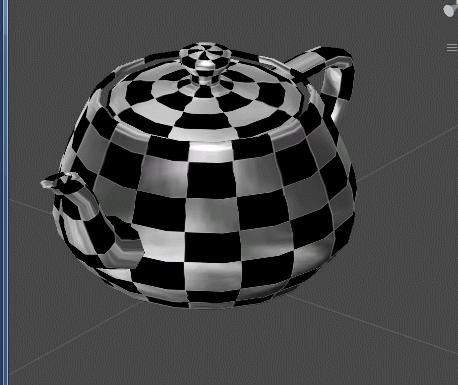
Shader "Custom/Matcap"
{
Properties
{
_MainTex ("Base (RGB)", 2D) = "white" {}
_Matcap ("Matcap(RGB)", 2D) = "white"{}
_mStrong ("MatStrong", Range(0,2) ) = 1.0
}
SubShader
{
Tags { "RenderType"="Opaque" }
pass
{
CGPROGRAM
#pragma vertex vert
#pragma fragment frag
#include "UnityCG.cginc"
sampler2D _MainTex;
sampler2D _Matcap;
//타일링, 오프셋 조절을 위해서 쓰임.
uniform fixed4 _MainTex_ST;
uniform fixed _mStrong;
struct vI
{
float4 mPosition : POSITION;
float2 mTexcoord : TEXCOORD0;
float3 mNormal : NORMAL;
};
struct vO
{
float4 mPositon : POSITION;
float2 mTexcoord : TEXCOORD0;
float2 mMatcap : TEXCOORD1;
//float3 tan1 : TEXCOORD3;
//float3 tan2 : TEXCOORD4;
};
vO vert(vI i)
{
vO o;
o.mPositon = mul(UNITY_MATRIX_MVP, i.mPosition);
//타일링, 오프셋 조절을 위해서 쓰임.
o.mTexcoord = TRANSFORM_TEX(i.mTexcoord,_MainTex);
half2 capCoord;
//모델뷰행렬의 x,y벡터(아직완전히 이해 못했음) 와 노멀과의 내적구함, 그러면 값은 -1~1 사이가 되겠지.
capCoord.x = dot(UNITY_MATRIX_MV[0].xyz, i.mNormal);
capCoord.y = dot(UNITY_MATRIX_MV[1].xyz, i.mNormal);
o.mMatcap = capCoord*0.5+0.5;
// TANGENT_SPACE_ROTATION;
// o.tan1 = mul(rotation, UNITY_MATRIX_IT_MV[0].xyz);
// o.tan2 = mul(rotation, UNITY_MATRIX_IT_MV[1].xyz);
// float2 litSphereUV;
// litSphereUV.x = dot(o.tan1,i.mNormal);
// litSphereUV.y = dot(o.tan2,i.mNormal);
// o.mMatcap = litSphereUV*0.5 + 0.5;
return o;
}
float4 frag(vO i) : COLOR
{
fixed4 oColor = tex2D(_MainTex, i.mTexcoord);
fixed4 oMatcap = tex2D(_Matcap, i.mMatcap);
fixed4 final = lerp(oColor, oMatcap * _mStrong, oColor.a);
return final;
}
ENDCG
Zwrite on
}
}
}
반응형
'Material, BluePrint > Material' 카테고리의 다른 글
| UNITY- [Triple s] (0) | 2020.05.07 |
|---|---|
| UNITY- [Triple s-ProtoType] (0) | 2020.05.07 |
| UNITY - vertex anim (0) | 2020.05.07 |
| UNITY - Outline (0) | 2020.05.07 |
| UNITY - Lobby (0) | 2020.05.07 |